Solar Wizard user guide
Viewing the data
Data is provided for properties within the local authority boundary, which is marked in the map with a red outline. You will need to zoom in to view the building-level data.
The basemap is set to ‘Streetmap light’ as default, but you can change it to ‘Streetmap dark’ or to satellite imagery if you prefer, by clicking the downward arrow next to the ‘Map Layers’ heading on the left-hand side of the screen and selecting the appropriate option under the ‘Base map’ sub-heading.
The building outlines are initially coloured in from red (highest) to yellow based on potential solar yield (kWh/kWp). This metric is an indicator of overall array performance irrespective of size, so it follows that that the higher the estimated yield, the shorter the payback period is likely to be.
Buildings with low solar potential (defined as less than 750kWh/kWp) are shown in grey. Where there are gaps in the datasets that we use within the underlying model and we are unable to generate estimates for solar potential, the building outlines are not filled in at all.
You can bring up more detailed information about the solar potential for a specific building by clicking on it.
Searching for opportunities for community projects
You can choose to adjust the colour scheme to highlight the buildings with the greatest annual output (MWh/yr) or the largest installation size (kWp). These options are likely to be most useful for users that are looking for the best buildings in their area to host a larger installation as part of a community-scale project.
You can also set minimum thresholds for yield and installation size by amending the figures under the ‘Filters’ heading.
Clusters of smaller buildings where each has a high yield might be suitable places to set up a group buying scheme.
Planning restrictions
The ‘Listed buildings’ option allows you to overlay data from Historic England identifying every listed building in the area, along with its grade (I, II or II*). Similarly, the ‘Conservation areas’ option will overlay data identifying locally-designated Conservation areas (note that this dataset does not include data for all local authority areas; you can click on the adjacent question mark for more information). The purpose of including these datasets is to highlight areas where there may be planning restrictions that might limit solar PV deployment.
User support
Please be aware that we currently have very limited resources for providing technical support to the public. CSE is a charity with no core funding, so our time is paid for entirely from project income. We will do our best to respond to enquiries we receive at solar@cse.org.uk, but we cannot guarantee a quick reply. Please be patient with us!